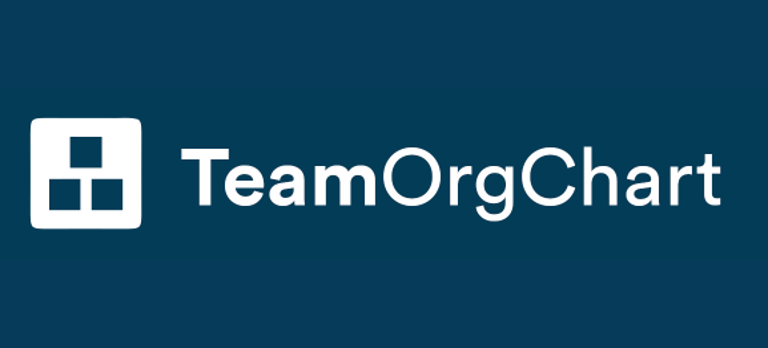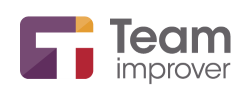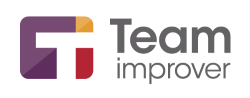TeamOrgChart: A Technical Overview
Blog post description.
TeamOrgChart has been developed as a fully featured application intended to meet the needs of modern orgs out of the box
However, if you have a complicated set of requirements, TeamImprover’s professional services team can help design and implement a bespoke solution to your problems.
TeamOrgChart has an extensive library of useful features, and this overview does not attempt to cover them all, but below we present some of the solution highlights:
Ease of configuration
TeamOrgChart is simple to set up, configure and start using.
No coding is required to configure TeamOrgChart. The design and maintenance of the charts can be easily undertaken by non-IT staff.
Supports wide range of data sources
TeamOrgChart can use a range of data sources to create the chart.
These include Active Directory, SQL databases, SharePoint and Excel.
The TeamOrgChart API allows you to populate your organization chart from a range of other IT systems.
If you don’t have the skills in-house to develop an interface then TeamImprover’s professional technical services team can help.
Simple maintenance
Once configured, TeamOrgChart is generally a ‘hands-off’ system.
There are no regular maintenance tasks required to keep your dynamic charts updated and running.
Vacant positions support
A recurring challenge for any organization chart administrator, with TeamOrgChart you can add vacant or temporary positions to your organization charts.
This allows a structure to be preserved even when vacancies or temporary positions alter or disrupt these during a certain time period.
Reporting & printing
Need to print part of the organization chart for a board meeting? TeamOrgChart can do that.
Need a PDF of the entire organization chart to archive for compliance reasons? TeamOrgChart can do that too!
Conditional formatting
Create “Rules” to allow you to colour code the organization chart, presenting the structure of the business, its departments and people in as easily digestible way as possible.
Powerful design tools
The system’s powerful chart drawing algorithm automatically lays out the organization chart to make the most of the available screen-space. This means you never have to manually adjust the layout of your chart again, a task that can often be as onerous as drawing the data together in the first place.
TeamOrgChart also delivers some really neat functionality around position management within your chart, the system being capable of representing positions as assistants, co-managers and coordinators.
These and many more unique features designed to help you control and configure your organization chart with minimum effort, including an interactive staff directory and overview, are what makes the TeamOrgChart solution truly indispensable to any business looking to develop a fit for purpose and dynamic organization chart.